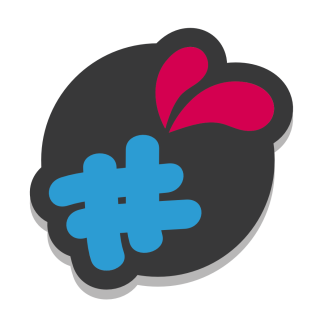You have the option of making a text field appear directly on a predefined curve.
To do this, you must first create a view in svg format (with Inkscape © software for example)
To do this, take your image and open it with Inkscpae.
Select the Bézier Curve tool
Tace your curve on your image (if you don't want it to be visible, remove the outline color).
note: the path must have a curve even very slight to work, a straight line will not work.
Then save in svg format (SVG simple)
Once your view is loaded into the module, it becomes selectable in the text field.
note that your svg file may have multiple curves, you can then select the one that suits you.