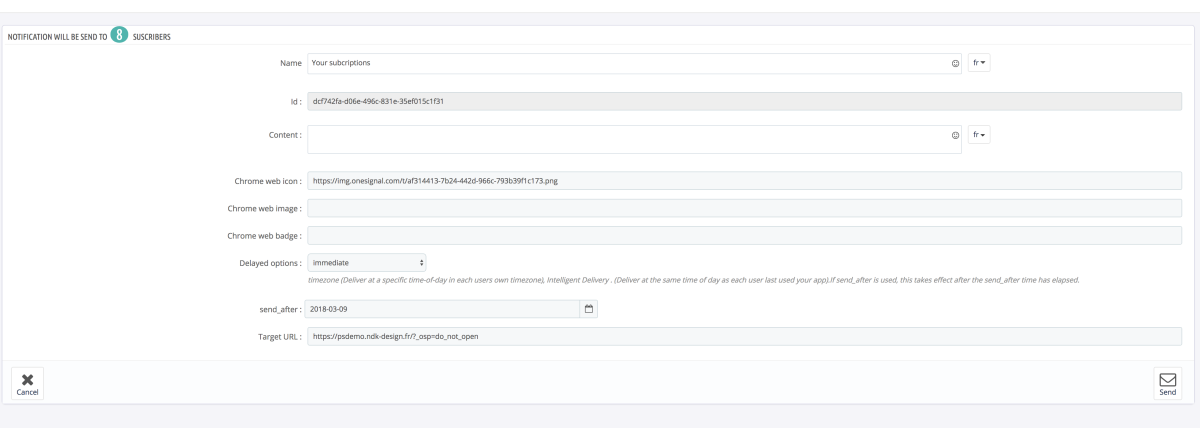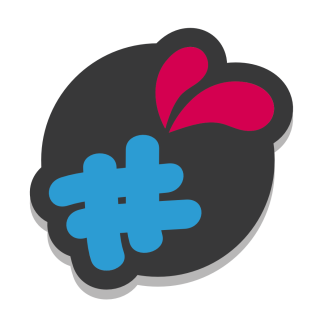Utiliser:
Configure order notifications:
For each of your order statuses, you can define, if you want to send a notification.
The title of the notification and the content of the notification.
 Send notifications:The module also allows you to send notifications to all your subscribers and to list the history of notifications sent. (preserved 30 days)
Send notifications:The module also allows you to send notifications to all your subscribers and to list the history of notifications sent. (preserved 30 days)

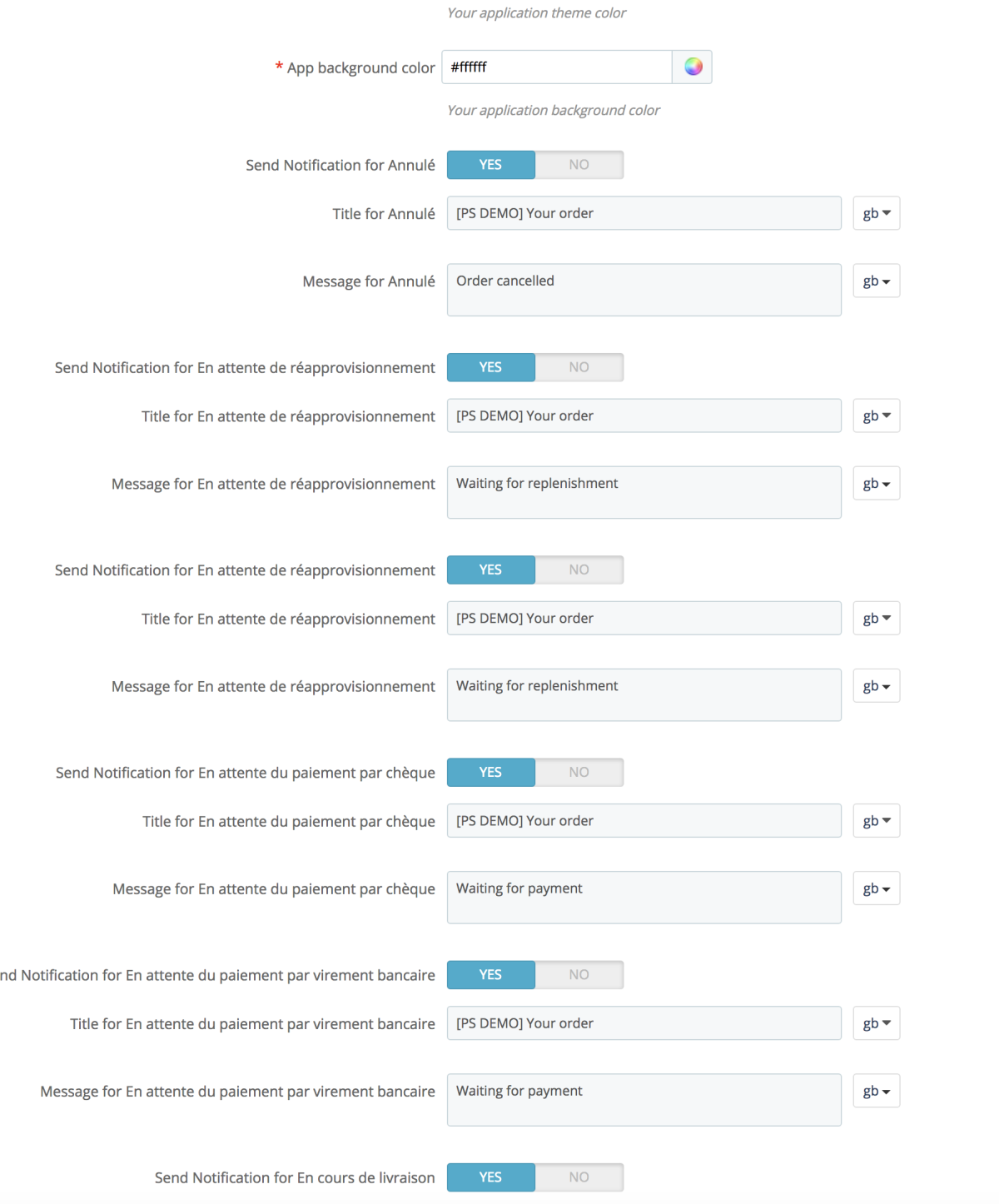 Send notifications:The module also allows you to send notifications to all your subscribers and to list the history of notifications sent. (preserved 30 days)
Send notifications:The module also allows you to send notifications to all your subscribers and to list the history of notifications sent. (preserved 30 days)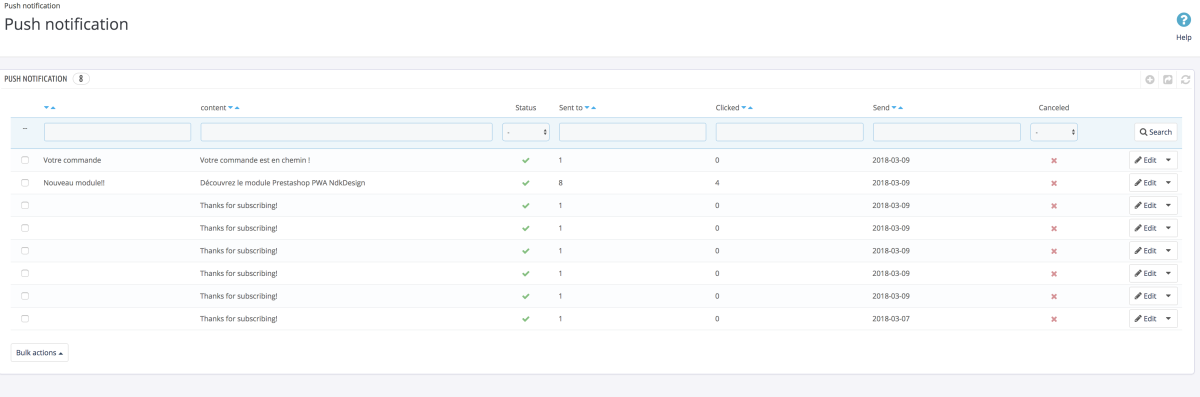
You can see how many people received it and how many clicked on it.
To send your notifications, you can configure:
Title, text, image, dispatch date and expiration date *
* "Depending on the area": sends the message at the optimum time of day; «Smart Send»: sends users to the time of day they used your app the most.