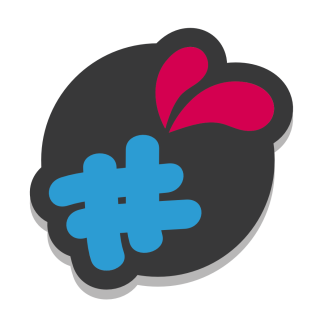As for all Prestashop modules, it is advisable to use the overloads to modify the css / js / tpl of the module
Also the module allows you to simply override js and css with these 2 files (to be created by you):
prestashop 1.6 :
/themes/votre_theme/css/modules/ndk_advanced_custom_fields/views/css/custom.css /themes/votre_theme/js/modules/ndk_advanced_custom_fields/views/js/custom.js
prestashop 1.7 :
/themes/votre_theme/modules/ndk_advanced_custom_fields/views/css/custom.css /themes/votre_theme/modules/ndk_advanced_custom_fields/views/js/custom.js
To modify the main colors the module has variables that you can then overload :
put for example in the css file (these are the native colors of the module)
:root {
--ndkacf-loader-width: 70px;
--ndkacf-loader-height: 70px;
--ndkacf-loader-color-primary: #333;
--ndkacf-loader-color-secondary: #999;
--ndkacf-line-width: 3px;
--ndkacf-animation-duration: 2s;
--ndkacf-loader-initial-scale: .1;
--ndkacf-ui-color-primary: #4of;
--ndkacf-ui-color-hover: #71d791;
--ndkacf-ui-color-soft: #ebebeb;
--ndkacf-ui-soft-bg: #f5f5f5;
--ndkacf-ui-main-bg: #fff;
--ndkacf-ui-color-remove: #f55;
--ndkacf-ui-main-text-color: #333;
}