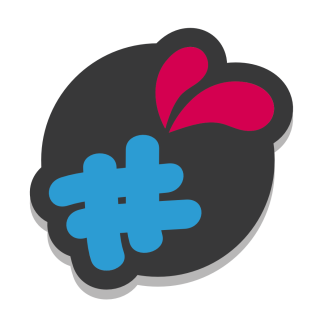Although the module has been designed to only support google typography, you can install your own typography via this method :
To do this, you must integrate them into your theme with the method @ font-face
fonts must be called in this file (create if it doesn't exist) : themes/nom-de-votre-theme/modules/ndk_advanced_custom_fields/views/css/custom.css
then just add the name of the typography to your google font link.
ex: https://fonts.googleapis.com/css?family=Slabo|name+of+your+typo1|name+of+your+typo+2
if you use api v2 :
https://fonts.googleapis.com/css2?family=Bad&family=name+of+your+typo1&family=name+of+your+typo+2