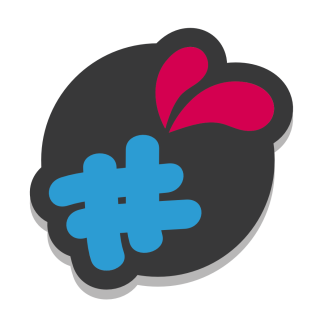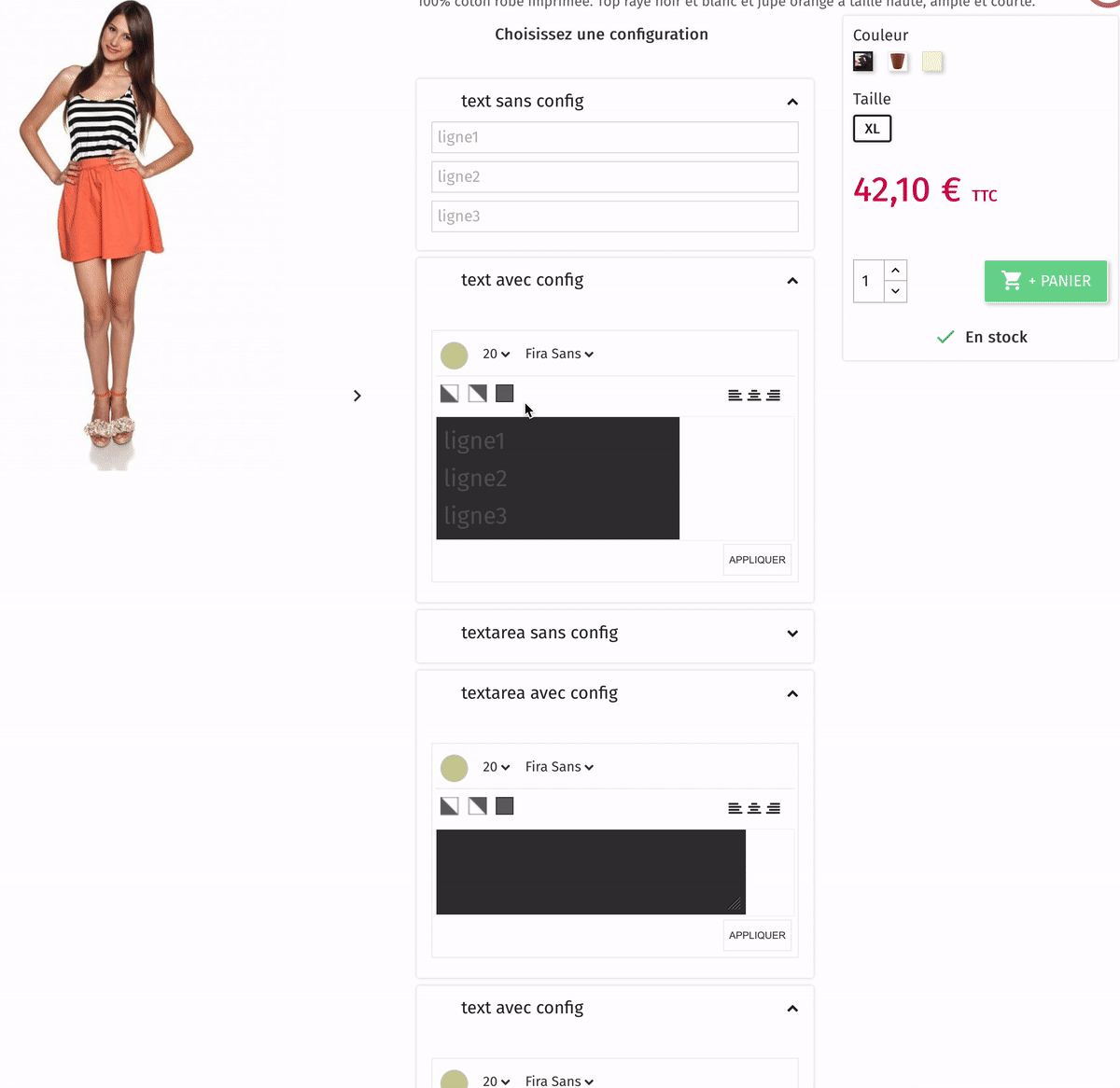
a tip allows you to synchronize the color of several text fields, allowing to define that if I choose a color for a text field A, fields B, C and D will automatically have the same color.
Same thing if I choose a color for B : A, C and D will be impacted.
To do this, go to the tab “Design” of your fields and put as value “sameColor_1”

little more :
if you want to have several synchronization groups, you can put for example :
“sameColor_1” for A & B
“sameColor_2” for C & D