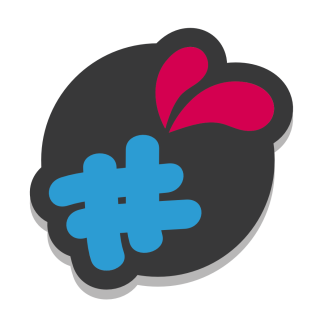The fields :
In this section we will detail the different types of controls as well as their functionalities..
Generality :
All types of controls have different configuration.
In a general way, fields can have a visual effect on the product image. for example, for a text field, you can choose to display the text entered by the user directly on the product to have an overview. Same thing for an image or color control which may or may not have an immediate visual effect.
To do this, just tick yes for the zone “Visual effect”
In the same way, fields with visual effect may or may not be modified (resized, rotation, color …).
To do this, just tick yes for the zone “Configurator”.
You have the possibility to add an additional cost for each field, this must be re-signed tax free.
If you prefer to manage the surcharge by value, leave this field to 0.
Each field can be assigned to one or more products.
Use the product search field to select the products that will be affected by this field.
In an alternative way, you can assign this field to one or more product categories.
Preferably use one or the other to better control your organization.
Each field and composed of values (except the text field).
After creating your field, click on the display button to see the list of its values.
You can add as much value as you want.
You can define in each list of values which will be the default value if you want it to be applied when the page loads.