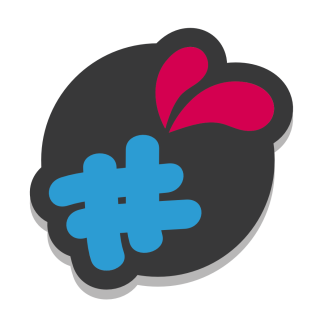This control works exactly like the image control.
The difference is that on the front-office side, instead of displaying a list of images, colored squares will be offered.
As in Photoshop® for example, you can choose the transparency mode of this color (whether it is an image or a colored square generated by the module) : normal, superposition, lighten, obscure, color, tint, saturation.
these transparency effects can come in handy if you do not want to produce the images of each of your colors.
You define the color from the value creation form.