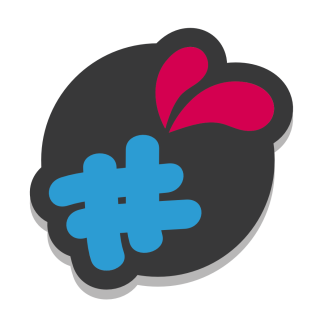This field works in the same way as your accessory field except that for each value, you select a product from your catalog. Thus the module will generate a product pack on demand, ensuring the synchronization of your stocks.
For each value, you can overcharge the price (if it is not informed, the price of the product will be applied).
The module will also allow your customers to select the combination and quantity of the desired product., thus calculating the price according to these parameters.
The costs :
the module allows you the greatest flexibility in terms of price management.
1 : You leave the price at 0 => the price of the product in your catalog will be retrieved, if he benefits from reductions, they will be managed .
2 : if you enter a price in the value form, it is this price and it alone that will be counted for the product, at this place and for all its variations. Click on the button “free” to make it free.
Attention : if the price is overcharged, it overcharges the price of all variations of this product at this location (i.e. in this field and for this value).
if you create discounts (method 3 & 4), the surcharged price will be the basis of the discount.
3 : In the value form you can, by clicking on the small “+” under the price box, create discounts by quantity (amount or percentage) for this product. Discount will be valid at this location only (i.e. in this field and for this value).
4 : In the form fields you can, by clicking on the small “+” under the price box, create discounts by quantity (amount or percentage) for this product. The discount will be valid for all products in this field.
for example if you want your customer to benefit from 20% discount if he takes 10 quantities from the selection proposed in this field.