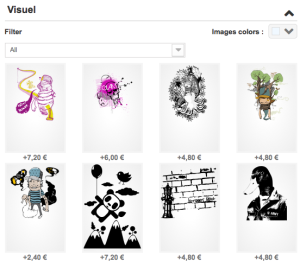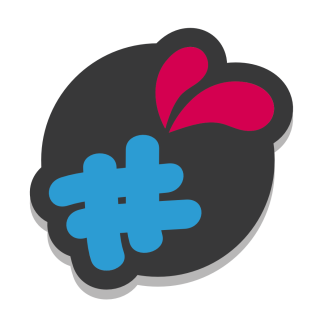The image field allows you to offer options in an illustrated manner.
It also allows you to apply a visual effect or not to the product and also to apply the configurator to it (image position, rotation …).
If you send a visual in svg format, it can be colored. (convenient to colorize a precise shape without having to generate all the images)
You can then define the available colors as for the text field, or keep the general configuration.
As in Photoshop® for example, you can choose the transparency mode of this color (whether it is an image or a colored square generated by the module) : normal, superposition, lighten, obscure, color, tint, saturation.
You can also add tags to your images to allow users to filter it according to these tags.