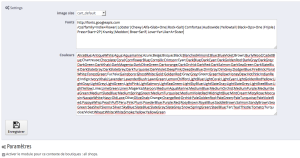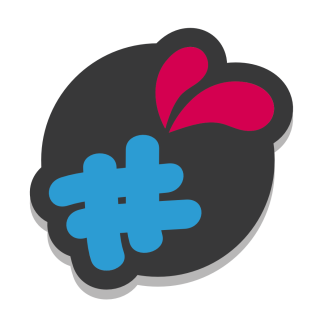After installing the module, a form invites you to enter typographies and a color palette. This data will be used by the visual text editor.
1 . Colors :
To add colors, simply list your colors in the field by separating them with a ;
You can insert named web colors, hexadecimal or in rgb format ( AliceBlue;#F007C;rvb(233, 210, 123); )
2. typographies
in order to simplify as much as possible the insertion of typography and their compatibility with browsers, you can integrate a selection of Google Font typography into the module.
To do this, go to https://www.google.com/fonts/
Select the fonts of your choice by clicking on the blue button “add to collection”.
Once your selection is made, Click on the button “use” at the bottom right of your screen.
In the section 3, you will find a section named “3. Add this code to your website”.
then copy the part between quotes after the href mention as in this example : (in green the part to copy)
<link href=’https://fonts.googleapis.com/css?family=Slabo 27px‘ rel=’stylesheet’ type=’text/css’>
Edit : 2021
the module in version 3.7.4 also supports google font api V2, the links provided having changed, your V1 links nevertheless remain supported by the module.
New google font link structure :
https://fonts.googleapis.com/css2?family=Open+Sans:wght@300&family=Roboto+Condensed:wght@300&display=swap
3. pre-defined configurations
You can offer pre-defined configurations to guide your customers. To do this, activate the option, then while being connected in the administration of your store, go to your product in the front office. Create your configuration and save it using the form provided for this purpose.
4. customer configurations
You can also allow your connected customers to save their configurations to find them later.
a registration form will then be offered to your customers.
Feedback on your products, the module will offer them to load their old configurations.
5. Other
Add base product field : will add in the details of the customization the info of the base price of the product
Add customization total cost field : will add in the details of the personalization the info of the total of the personalization
Show social sharing : displays a popup to share the product after adding to cart
Show image over zoom : displays when hovering over the image a zoom
Don't forget to save your configuration!