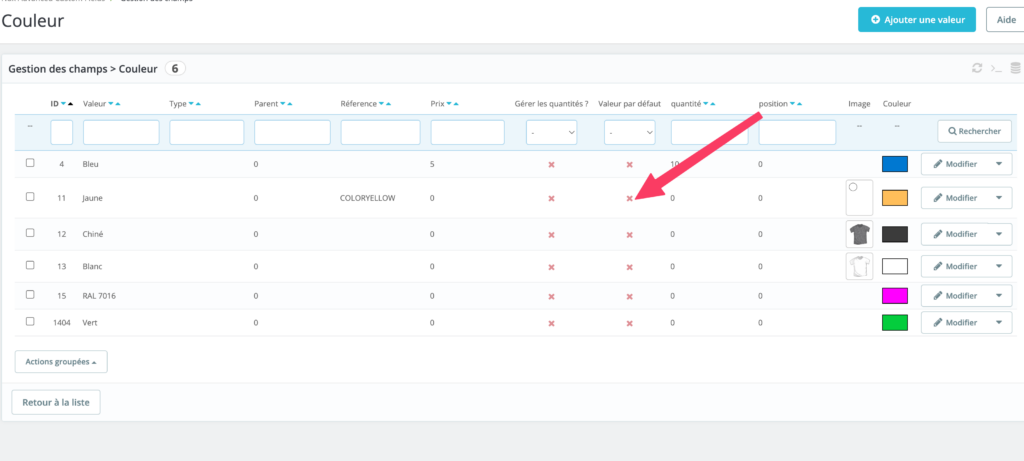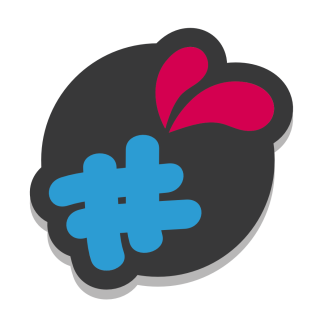You will also have the possibility of making the controls interact with each other with the functionality “influence”.
how influence works is as follows :
take the example of 2 fields named A and B.
We can tell field A to influence field B, thus for each value of field A we can choose which(s) values of field B will be disabled.
Ex :
A1 disables B1 and B3
A2 deactivates B2, B3 and B4 …
note that a field can influence several fields.
Fields A and B and their values must be created beforehand.
Good to know
For an influence to occur when arriving on the page, you must set a default value on your fields.
To do this, you must click on the cross in the column “Default value”, when you are in the list of field values